URL is not on Google: Indexing errors Problem solved
How to fix URL redirect error
When we index our site on Google Search Console, after some time that site is not indexed, it gets redirect error.sametoday we will fix the mistake To fix it, you have to follow the steps given below If you follow all the states properly then your post error will be fixed.
First step:-
You have to go to the Google Search Council of your blog and follow the steps given below
Remove your first site sitemap and insert a new sitemap
Sitemap.xml Chang and insert atom.xml If you use sitemap, then all your blogs will be removed.
1) Remove :- sitemap.xml
2) Insert new:- atom.xml
 |
| Submit sitemap: atom.xml |
Second Stape:-
I have given a code below to help you create custom robot txt i have to put Due to which atom.XML code will be fixed in your side.While entering A and you have to remove my side url and put your side url real by which your code will be fixed correctly
https://thinkworkall.blogspot.com Remove this site and insert your site Domen or URL.
|
User-agent: * Disallow: /search Allow: / Sitemap: https://thinkworkall.blogspot.com/atom.xml?redirect=false&start-index=1&max-results=500 |
Third Stape:-
After completing all this process, in whichever post you got the error, you will have to reindex that post again by going to Google search skill.
Request index post in google search console.
Successful indexed:-
If you do all the things properly then you will be able to index the successful post and all the errors in your post will go away.
Even after following all these steps, if your post error is not fixed, you can tell us in the comment box below, we will also tell you the new trick.For this, you have to tell the error correctly, which we can devise from that time.
Thanks.

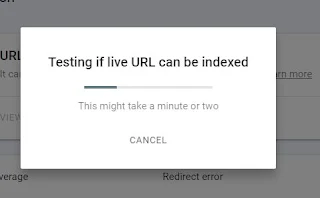



Comments
Post a Comment
Thank you to visit My blog